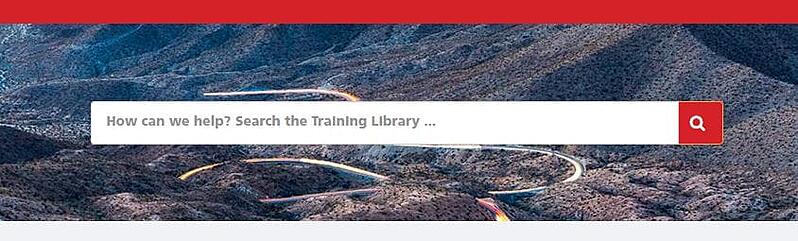
Do you know how to customize your online CDX course or use the gradebook? Do you want to make sure your students know how to log in and redeem an access code?
No matter what courseware you rely on and how you use it to enhance your classroom, you may have questions about things like logging into your account and submitting tasksheets. Most importantly, though, do you know where to go when you need quick or detailed answers to these questions?
The answer is the CDX Training Library, which is complete with a multitude of training guides and video walkthroughs created for each of our online products.
How to Use the Training Library
The CDX Training Library has been designed with user-friendliness in mind so you can find quick answers to common questions. When you first land on the training library page, you’ll have the option to click on a specific courseware or action item regarding logging in to your account or redeeming an access code. From there, you’ll find information and instructions to answer your questions about specific topics within each subject. If you’re looking for a detailed guide that you can print out for your students or save for continued reference, most answers also offer a downloadable PDF. For more visual learners, you can also choose to watch a step-by-step walkthrough video.
If you already have a topic in mind, you can start by typing your question or issue directly into the search box. You can also click on your specific online product to browse all the related guides and tutorials available.
Further Support
Do you have more specific questions about your CDX product, account, or the platform itself? Don’t worry; our team is still ready to assist with your questions and concerns. We’ll be happy to help.
