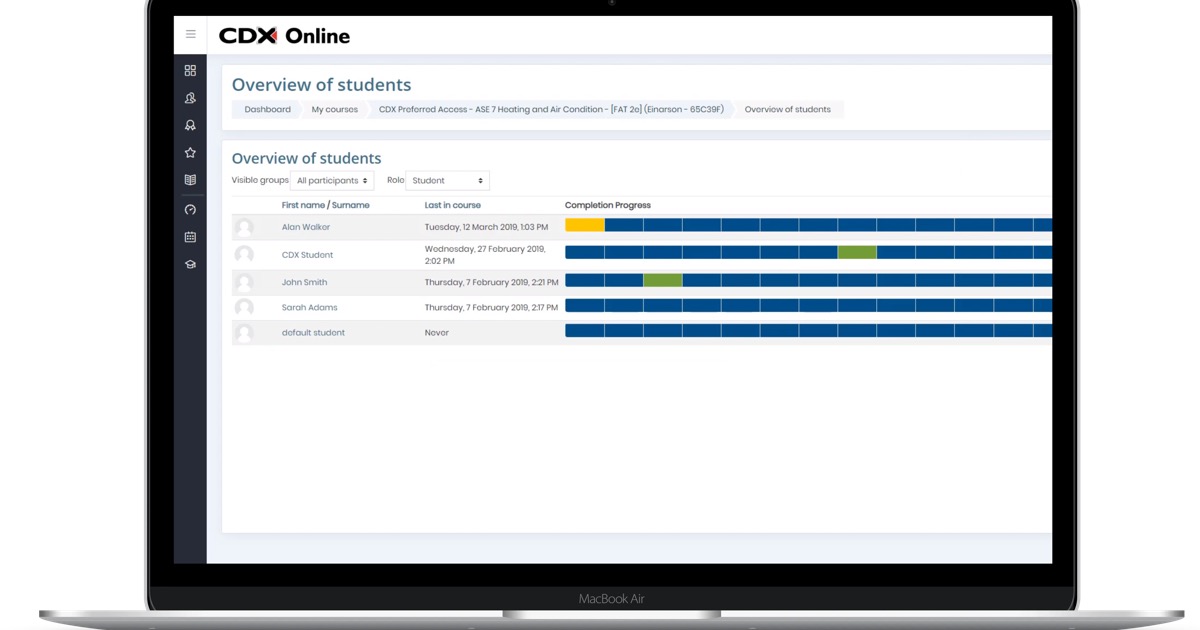Progress meters give instructors an overview of each student’s tasksheet completion in their CDX Online course.
How to Use This:
The CDX team is committed to maximizing your efficiency in the classroom, and that's why we're here to offer valuable hints and tips to help you master the administration of your courses. Check out the rest of the CDX Online Training Library to learn more!
Instructors can view classroom tasksheet progress and see a breakdown of the material that each individual has completed. This report can be accessed through the tracking tab on the right side of the page when you click on “Overview of Students.”
Click here to download a step-by-step document on this process, or watch the following tutorial to learn how to view this tracking tool.
Containing an abundant collection of helpful resources, the CDX Online Training Library was created to support dedicated instructors like you. Stay tuned for more CDX Online Tips and Tricks like this to help you get the most from our online platform.
Questions? Please contact CDX Technical Support at 1-866-244-4CDX (4239) or [email protected] today.