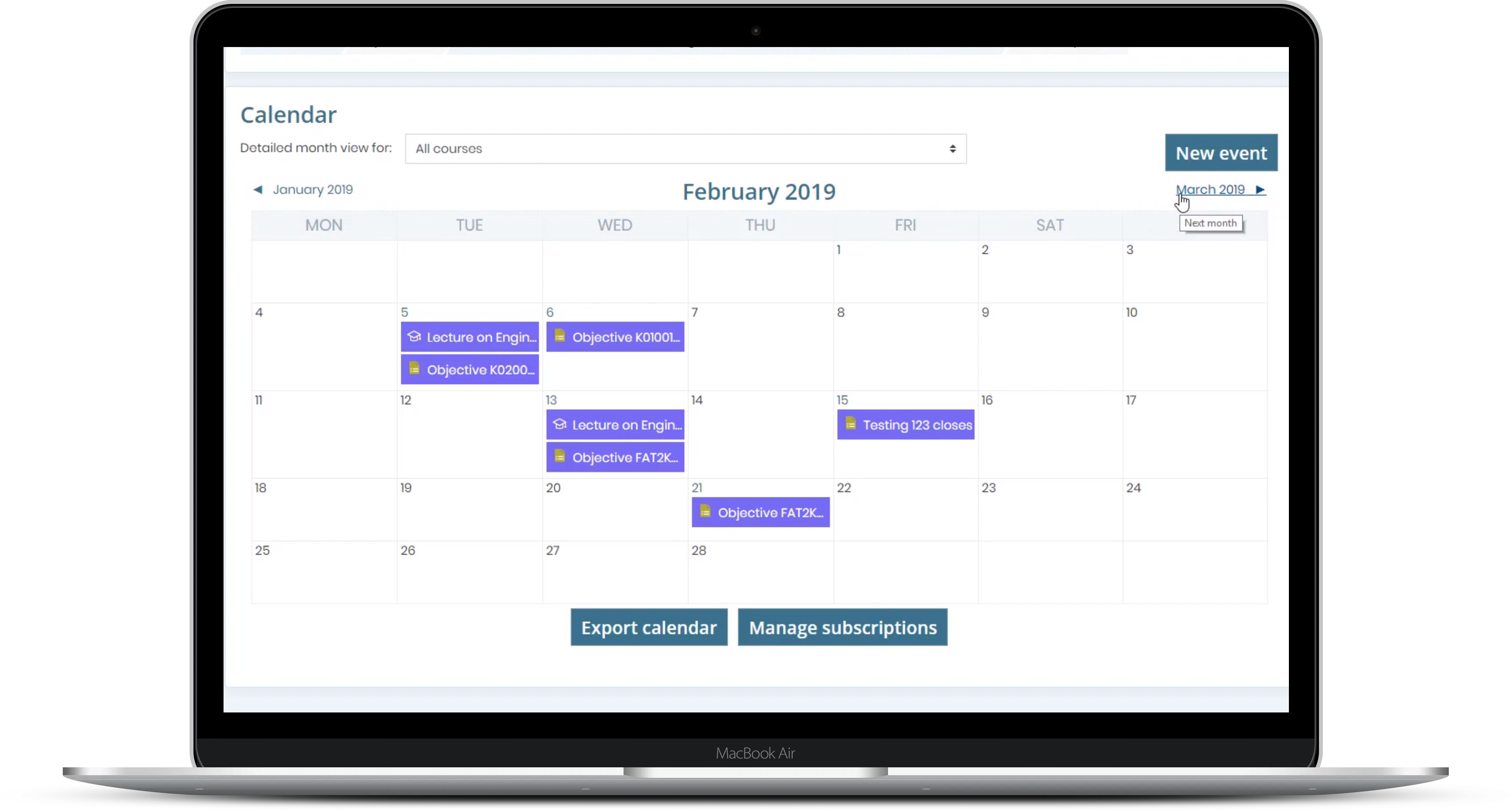The course calendar feature in CDX Online offers users a month view of scheduled events and assignments, that can also be exported to various calendar applications.
Show Me How!
The CDX team is committed to maximizing your efficiency in the classroom, and that's why we're here to offer valuable tips and tricks to help you master the administration of your courses. Check out the rest of the CDX Online Training Library to learn more!
The Course Calendar appears upon clicking the calendar icon in the left-hand menu. Through this tool you can add custom events, and even limit which participants in a course can view events. Click here for a walkthrough document on using this feature, or watch the following video for a quick tutorial on utilizing the course calendar:
For more tips on course communication with CDX Online, visit our other Communication How-To Videos.
Containing an abundant collection of helpful resources, the CDX Online Training Library was created to support dedicated instructors like you. Stay tuned for more CDX Online Tips and Tricks like this to help you get the most from our online platform.
Questions? Please contact CDX Technical Support at 1-866-244-4CDX (4239) or [email protected] today.