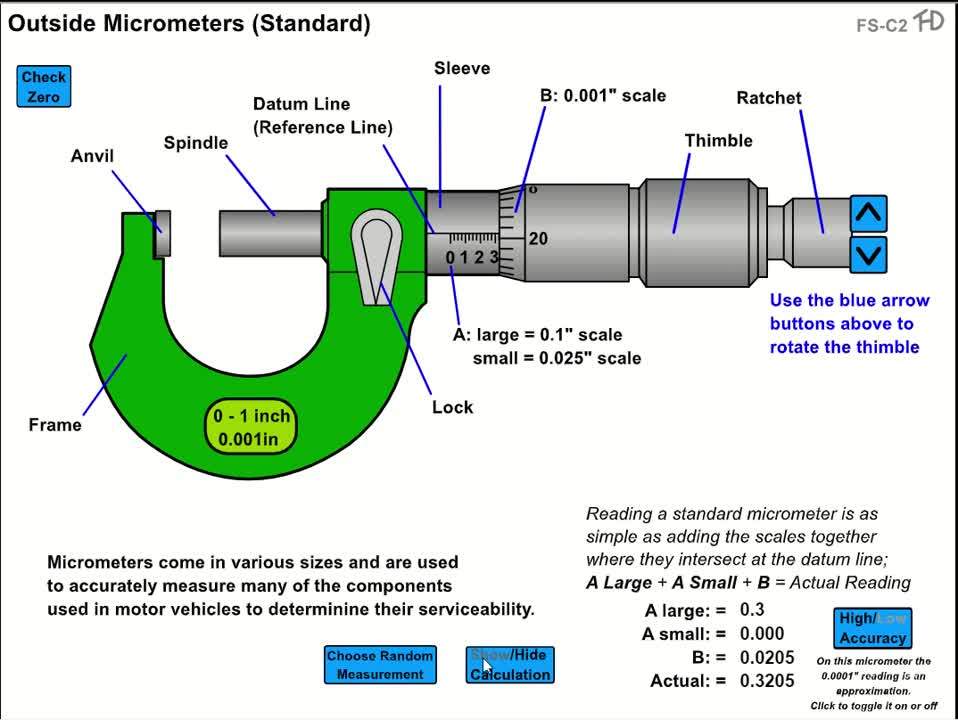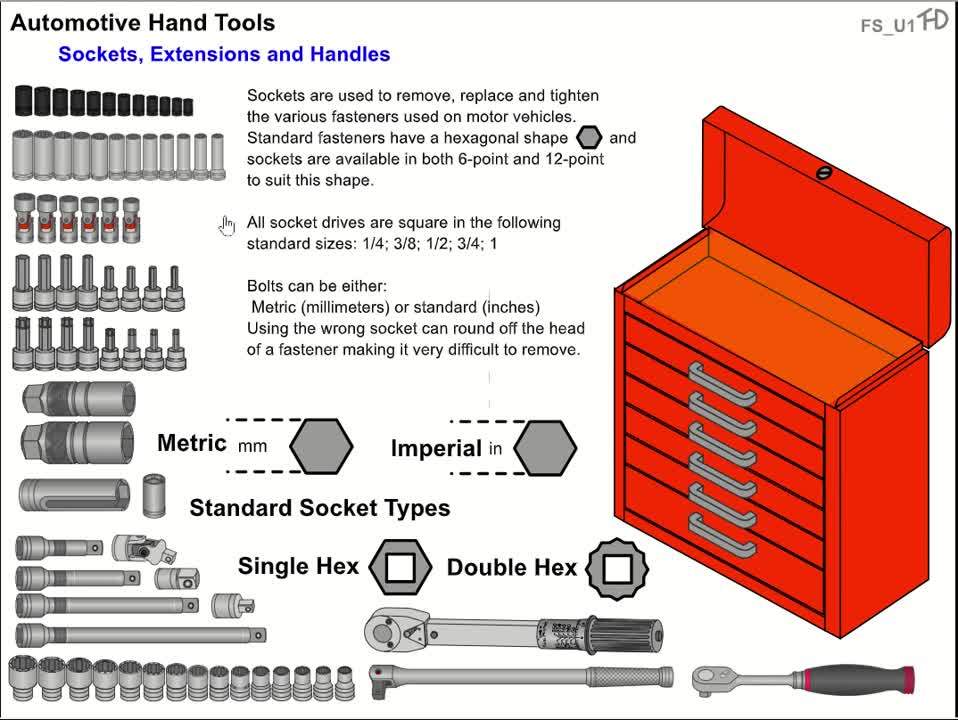What are some of the most important skills an automotive tech needs to learn?
The first things that come to mind might be safety procedures or understanding the basics, but what about the ability to properly use the tools of the trade?
Technicians need to know how to use a variety of tools, but the reality for many automotive programs is that students don’t always have the time or resources to learn everything they need. Instead, instructors often spend valuable lesson time trying to teach students the basics of using tools they may not have access to outside of the program.
So, how can technology help?
The Benefits of Virtual Resources
Let’s look at the realities of today’s average automotive classroom:
- As an instructor, you probably have more students than you have sets of tools.
- There’s only so much shop time available.
- Even with additional resources and time, the basics, including safety, need to be learned.
Teaching tool usage through online videos, animations, and step-by-step walkthroughs that work alongside your current curriculum can be a great way to address those realities.
For example, instead of using up classroom time teaching students the basics of individual tool usage, students can rely on virtual resources to learn on their own and use shop time to practice applying what they’ve learned. Instructors can then concentrate on the relevant skills students need to pick up in the shop, not the process of how to use the tools necessary to perform those skills.
Are virtual resources effective for learning?
When it comes to using technology in your automotive program, you might be wondering just how helpful it can be for students. After all, isn’t hands-on learning more effective, especially when it comes to using tools?
The best thing about adding virtual options to your program is that you can rely on them to get students started on the basics. This allows the hands-on learning time to be much more efficient, giving students additional time to actually apply what they’ve learned.
Let’s take a look at a few tools to see how that might work.
Micrometers
Micrometers are tools that students are less likely to be familiar with, so detailed videos and simulations can help students become more comfortable using them.
In addition, having access to videos and online resources means students can learn and review the basics at any time; this will help them be prepared to practice using micrometers at school even when they aren’t available at home.
Digital Multimeters
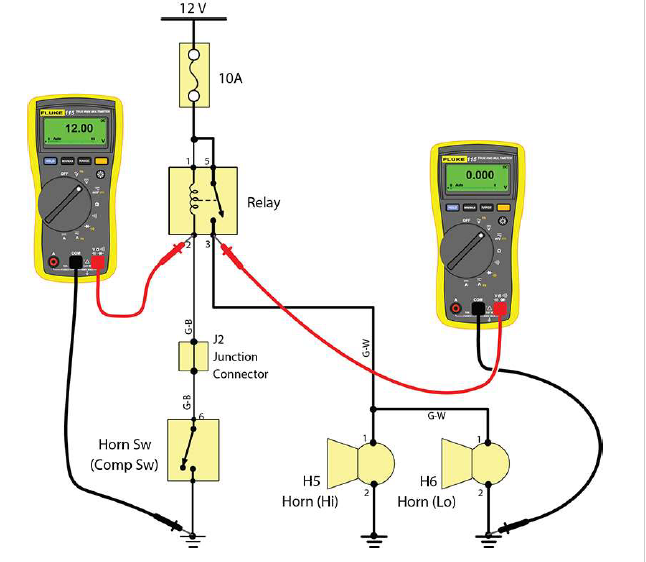
A virtual resource can teach students the basics of setting up digital multimeters and how to use each of their functions. These are low-level skills that are best suited for virtual learning, leaving instructors free to teach higher-level meter use skills on actual circuits.
Offering a virtual resource gives students an opportunity to also learn a related skill: how to read schematics. When it comes time to use meters for diagnosing problems, students are already well prepared to apply what they’ve learned to these more advanced concepts.
Common Hand Tools
Even when tools are available in the shop, making sure all of your students have the same level of basic knowledge is a lot easier when they are also exposed to a full set of tools outside of the classroom.
This is where virtual tools come in handy. Students can learn about and review the most common tools that will be used, including their names, purpose, and instructions for safe use. Instructors can then be confident that all students have the same base knowledge before using the tools in the shop.
With time in the classroom and shop becoming more and more limited, taking advantage of virtual resources offers another way to help you make the most of that time.
Are you looking to add resources like virtual tools to your classroom? Check out the new expanded tools section in the latest edition of Fundamentals of Automotive Maintenance and Light Repair.
.jpg?sfvrsn=589db253_2)